Simple broadband issues at home – sorted.
Now Assist is great when you need to find and sort simple issues with your broadband like; slow speeds, connection problems, buffering video and patchy Wi-Fi coverage. With a tap of a button Now Assist can look into how your broadband connection is performing and highlight areas where it could do with a tune-up.
The great thing about Now Assist is that you can connect easily to one of our tech support team if you’re having trouble sorting the issue on your own.

Get Now Assist on your Apple device
Now Assist is available to download through the Apple App Store

Get Now Assist on your Android device
Now Assist is available to download through the Google Play Store
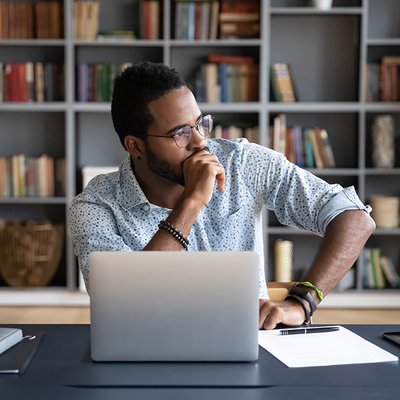
Your personal problem solver
Annoying patchy Wi-Fi signal? B-b-b-buffering video streams? Device connection problems, or just slooooow speeds? Now you can help yourself with the Now Assist app.
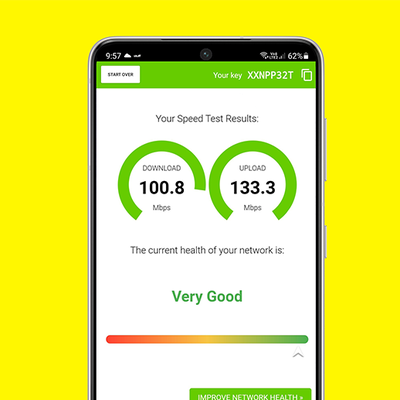
DIY Diagnostics
The app scans your home Wi-Fi to spot any problems. It then provides you with personalised step-by-step instructions for suggested fixes, or a unique session code if you want our support team to do it for you.

Supercharged Support
If you'd rather have someone talk through the fix with you, you can. Our award-winning support team use Now Assist to provide remote assistance, using your unique session code.
How it works
Step 1
Select Network Scan to start diagnosing your issues and follow the on-screen instructions
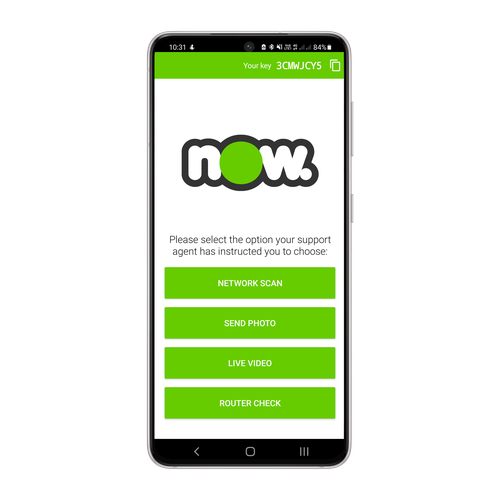
Step 2
When the scan is complete the app will provide you with your current network statistics. Then tap Improve Network Health to get solving.
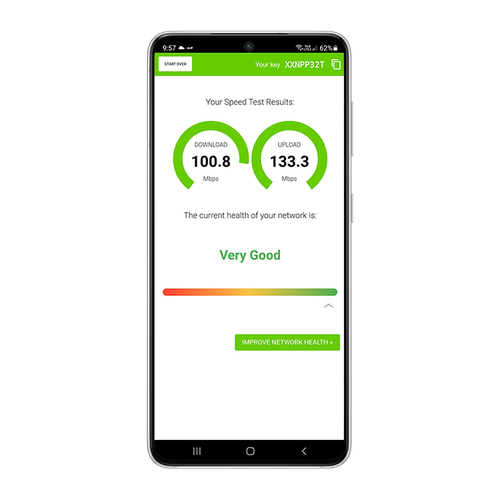
Step 3
You will be guided through the recommended problem-solving steps needed to resolve your issues.
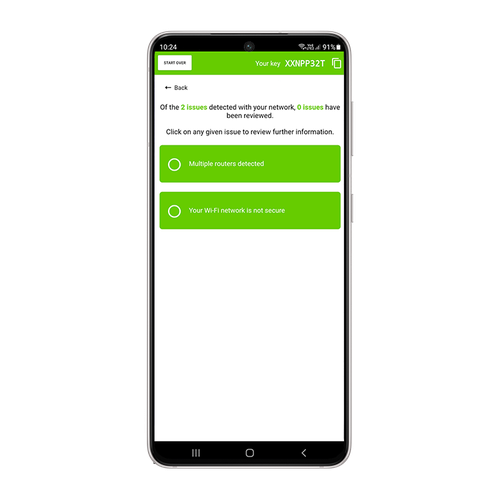
Still a bit stuck? Call us on 0800 438 669 and share your 'session key code'
If using the app didn't fully resolve your issues you can call in the pros to take a look at what's going on with remote assistance.
When you speak to our support team provide the session key code from the top right of your Now Assist screen to let us see what's going on and speed up the fix.
Google Play and the Google Play logo are trademarks of Google LLC.
App Store and Apple logo are trademarks of Apple Inc.
